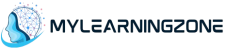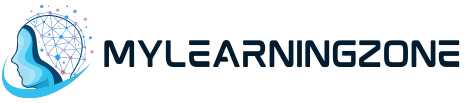00:00
Lesson 2: The Importance of Avoiding Paid Themes and Plugins
00:00
Lesson 3: Exploring Paid Themes on Themeforest
00:00
Lesson 4: Working with the Hello Elementor Theme
00:00
Lesson 5: Creating a Product in WooCommerce as a Foundation
00:00
Lesson 6: Adding Custom Fields to WooCommerce Products
00:00
Lesson 7: Spying on Other WordPress Sites for Plugin Insights
00:00
Lesson 8: Adding Custom Fields Using ACF Plugin in WordPress
00:00
Lesson 9: Maximizing the Potential of ACF Field Types
00:00
Lesson 10: Adding Meta Fields to WooCommerce Products
00:00
Lesson 11: Creating an Elementor Page and Incorporating Meta Fields
00:00
Lesson 12: Styling Meta Fields Using Elementor Page Builder
00:00
Lesson 13: Integrating WooCommerce Fields into Elementor Templates
00:00
Lesson 14: Managing ACF Field Details, Default Values, and Fallback Values
00:00
Lesson 15: Utilizing Elementor Dynamic Tags with ACF
00:00
Lesson 16: Designing ACF Fields within Elementor’s Theme Editor
00:00
Lesson 17: Working with ACF and Animated Widgets on Elementor
00:00
Lesson 18: Working with CSS Buttons, Finding Them, and Adding Them to Your Elementor Site
00:00
Lesson 19: Exploring Archive Pages and Leveraging ACF and Elementor
00:00
Lesson 20: Designing Archive Pages for Multiple Use Cases and Conditional Display
00:00
Lesson 21: Reviewing the Frontend Design of Solo Product Page and the Archive Page
00:00
Lesson 22: Hyperlinking the Entire Loop Item for Easy Navigation
00:00
Lesson 23: Using Readymade Code Snippets to Address Hygiene and Design Aspects of WordPress
00:00
Lesson 24: Creating Headers with ElementsKit – A Step-by-Step Guide
00:00
Lesson 25: Building Mega Menus for Headers with ElementsKit
00:00
Lesson 26: Crafting Hamburger Menus for Headers with Elementor and ElementsKit
00:00
Lesson 27: Designing the Checkout Page of WooCommerce Using Elementor
00:00
Lesson 28: Editing the Checkout Field of WooCommerce and Removing Unnecessary Fields
00:00
Lesson 29: Building Your eCommerce Website with Confidence
00:00
Starting an eCommerce site (without any paid plugins)